In less than 18 months, Microsoft will officially stop supporting Windows 10. This doesn’t mean…
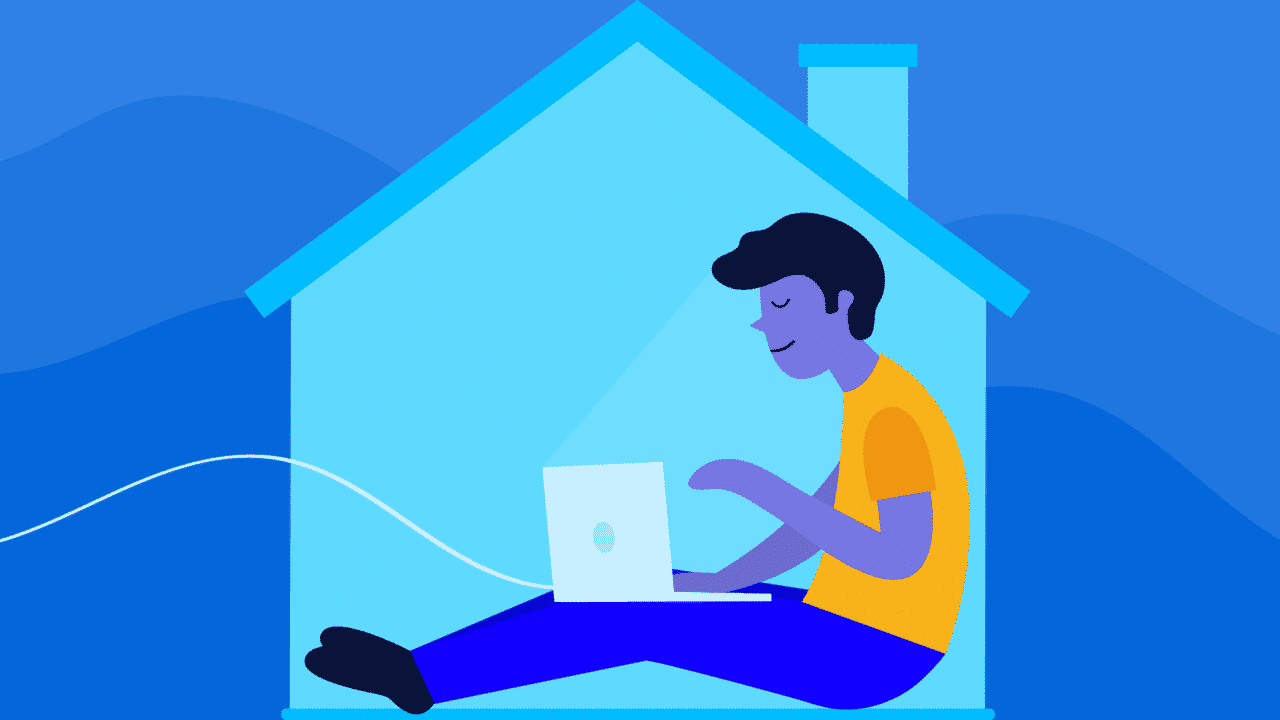
Working from home – Coronavirus
How to avoid a long wait…
You may now be one of the many who are working from home due to Coronavirus and it is likely that your computer is one of the most important devices you have at home. It makes sense, therefore, to look after it and to avoid unnecessary risks that could lead to faults or breakdowns. Remember that home visits by repair companies a rarely available (other than genuine emergencies) until we are out of lockdown so, at best, you may be able to get remote support – but this assumes your machine is actually working and connected to the Internet.
So what should you do to minimise the risk of failure?
Remember you’re a ‘ABCs’ –
- A is for Antivirus. Do not just rely on Windows Defender you must use a premium subscription service and avoid the free ones.
- B is for Backup. Sometimes a computer will have a meltdown and you will lose everything on it. If you have a regular backup routine where you make copies of all your files photos documents and personal data onto an external device, like a portable hard drive or memory stick, and you keep it separate from your computer, you will only lose anything you have added since that last copy was taken. If possible, you should also consider cloud backup as this gives an additional safety net.
- C is for Current. Keep your Windows operating system up to date – check for updates in ‘System’ regularly. Likewise check for updates in ‘Office’ and any of the main applications you use.
Avoid unnecessary changes – things usually go wrong following changes so think very carefully before adding something you or making a change to your PC or laptop. It is tempting to try a new game or app that you can download but unless it is a well proven mainstream product it might be best to avoid it or at least if you have more than one device try it on the least important one.
Keep it cool. Most computers have fans that are designed to cool their internal electronics. Make sure vents are not blocked and that air can flow freely. One of the most common problems we see is where laptops have been used on a cushion because they get too warm. The cushion blocks the vent underneath leading to thermal failure. If your computer shows signs of getting hot, then give it a break – shut it down and leave it for a while.
Do not fall for ‘scareware’. This is where you start to get pop-ups that claim your drivers need updating or your registry needs tuning. If your copy of windows is up to date it is unlikely that there is anything wrong with your drivers or registry but if in doubt, ask! – Don’t ignore or just dismiss error messages because you do not understand them – write them down and contact your IT support. It may be warning of an impending failure that is preventable if dealt with in time. If you ignore it, you may end up with a dead computer and a long wait…
Sadly, Corona Virus and lockdowns are not stopping scammers from taking advantage of home workers. REMEMBER – No one from Microsoft, BT, TalkTalk, HMRC or your Bank etc. will ring you to tell you that you or your computer have a problem! Do not engage with them and do not follow instructions to use your computer to go to a website. – JUST HANG UP.



This Post Has 0 Comments