As a computer repair and service technician, I see far too many devices that have…

Windows 11 – time to upgrade?
In less than 18 months, Microsoft will officially stop supporting Windows 10. This doesn’t mean PCs and laptops will stop working BUT from October 14th 2025 on, there will be an increasing risk of Windows 10 machines being targeted by hackers and fraudsters. Worse still, if you become a victim of fraud, you may find you are not covered by your bank’s or credit card company’s compensation policy if you are not using a supported operating system.
So, if you are still on Windows 10, should you upgrade? The simple answer is YES! However, for a lot of people, this is going to mean changing their PC or Laptop because Microsoft has limited the compatibility of Windows 11 to machines with newer Processors (CPU). There is a published list of supported CPUs on Microsoft’s website but as a rule of thumb if your machine is older than 5 years, it is probably unsupported.
If you are offered the option to upgrade in “Windows Updates” I recommend you go ahead and take it. Most of the differences between 10 and 11 are cosmetic and you’ll soon get used to it. If, however, your Windows update tells you that your machine is not capable of running Windows 11, you need to consider replacement. With the deadline fast approaching, I suspect replacement machines are going to go up in price so it makes sense to get on with this sooner than later.
New or Refurbished? It will come as no surprise to you that I am a firm advocate of good quality refurbished business machines over the increasingly flimsy domestic grade new offerings available. A 2/3 year old Dell Latitude laptop will run rings around the latest HP home machine and will likely save you money. So before you rush off to Curry’s PC World, give me a call and I’ll find you just what you need.



This Post Has 0 Comments