In less than 18 months, Microsoft will officially stop supporting Windows 10. This doesn’t mean…

Windows 11 – Upgrade?
By now, most Windows PC and Laptop users will have seen various ‘Upgrade to Windows 11’ messages on their computers. In some cases, the message says your machine is not compatible and others say it is not ready yet. There is also a downloadable ‘health-check’ app that will advise you of any changes necessary in order to successfully upgrade.
The real question is should I upgrade?
Here’s my advice based on many years’ experience with Microsoft and all sorts of PCs
If your Windows Upgrade says you are ready to upgrade and
Your PC or Laptop is used for business-critical apps
Not yet – wait until there has been at least one main update
You only use it online and with standard windows apps like Office
Go ahead – its not much different to 10 but the look and feel are much improved.
You are a gamer
Check with the gaming community if your game(s) work OK with W11.
If Windows Upgrade says your PC or Laptop is not currently compatible with Windows 11 and
Your PC or Laptop is used for business-critical apps
Carry on using Windows 10. There is nothing in W11 you are likely to need. NB if you have more than one business machine of different makes and or ages, it is advisable to keep them all on the same version of Windows.
You only use it online and with standard windows apps like Office
Carry on using Windows 10. There is nothing in 11 you are likely to need
You are a gamer
Carry on using Windows 10. There is nothing in 11 you are likely to need
It is worth noting that Microsoft are committed to supporting Windows 10 until October 2025 so there is no rush!
In some cases, the ‘health check’ app will advise making changes to your BIOS in order to turn on ‘TPM’ if this is installed in your machine. This can be quite tricky for someone not familiar with PC configuration. My advice here is if you are not confident to do it yourself – get expert help – making the wrong changes in the BIOS can lead to permanent damage 😢
Finally, beware of Internet advice as to how to get around Microsoft’s Windows 11 compatibility requirements. If you manage to trick the system and install 11, there is no guarantee that it will continue to work through future updates and if you may be locked out of independent technical support. In other words, If you want Windows 11 and your current machine is incompatible, it’s time to change your machine!
For help on Windows 11 upgrades, and any other computer-related problems, call me on 01758 445025.



This Post Has 0 Comments