In less than 18 months, Microsoft will officially stop supporting Windows 10. This doesn’t mean…

How to avoid being scammed
As a computer repair and service technician, I see far too many devices that have been compromised by scammers. The results can be devastating where the user has been held to ransom, leading to all their pictures and files being wiped. I have nothing but contempt for these criminals who prey on ordinary trusting folk, but here’s the thing – these people are professional criminals this is how they get their money and they are often very good at it.
So the first piece of advice I offer is to be on your guard.
There are three main ‘red flags’ to look out for:
- An offer that seems too good to be true. Very little of any value comes for nothing. Free software, promotional offers, etc. if you can’t see what the provider is getting out of it be suspicious
- Immediate Imperative. The suggestion is that you MUST do something and you must do it NOW. This is so that you don’t have time to think it through. If it such a good idea, why would it not be just as good tomorrow or next week?
- Threat of not doing it. If there is a suggestion that you will lose out, or worse, that you will suffer by not doing it then again be very suspicious.
Scammers usually harvest general and personal data about you and then use it to trick you into believing they are someone they are not. People can be surprised just how much personal information is available to a criminal just by having a couple of starting facts such as your name, your location, and your mobile number or email address. Social media – Facebook, X, and Instagram are a rich source of further details. Even if you are very careful about restricting your feeds you may be ‘tagged’ by friends on their feeds which may give away something about you (e.g. a shared selfie in a restaurant could give away your home town).
Armed with a few detail you know to be true, the scammer will then use these to persuade you that they are legitimate and go on to draw you into their scam.
So the next piece of advice is to react immediately you realise that a scam is happening and stop the call. Don’t hesitate, just hang up. If the call was supposedly from your bank or another organisation, wait a few minutes for the line to clear then ringing them using one of their published support numbers on their website or bank card. If the call involved ‘remote support’ to your computer you need to switch it off and disconnect it from the internet then contact a reputable computer specialist to have it checked and possibly disinfected.
It’s worth pointing out that big organisations such as Microsoft, Apple, Amazon, Banks and Building societies and Mobile phone operators will never ring you to tell you that you have a problem!
Lastly, please don’t feel embarrassed or guilty. These scammers can be very convincing and are skilled in the art of deception. I have seen high-powered academics, lawyers, and even police officers who have fallen foul of these cons. If you have been targeted, don’t think it’s your fault – just get help and stay safe!



This Post Has 0 Comments