In less than 18 months, Microsoft will officially stop supporting Windows 10. This doesn’t mean…

Stay Safe!
Today, Internet Safety is paramount. If you use your PC or Laptop to connect to the internet you need to be aware that you are potentially a target for all sorts of scammers and unwanted connections. From harmless targeted advertisements to active hacking, most malware finds its way on to your computer through links in emails and or websites which can be heavily disguised so that it is too easy to accidently trigger them. In order to minimise the risk of being a victim of fraud or ransomware, it is recommended to follow three simple steps.
- Always keep Windows your PC or laptop up to date. Currently (as at January 2020) we are on Windows 10 version 1909. Check in Settings|updates. If you see an update ‘pending’, click ‘update and install’. If you have an older version of Windows (i.e. 8 or 8.1), I recommend you have it upgraded. If you are still using Version 7 then you MUST get it upgraded. Support for Windows 7 ends on the 14th January 2020. After this date any PC or Laptop connected to the internet will become more and more vulnerable to attack and hacking, as the criminals find new ways to penetrate these systems unchallenged.
- Always use a respected commercial anti-virus/antimalware protection product. On its own even with Windows defender, Windows is a vulnerable operating system. Many of the free anti-virus products such as AVG or AVAST are also not enough protection. My advice is to use one of the paid subscription products such as Norton, McAfee, Eset, Emisoft or Malwarebytes. The latter is particularly effective and good value.
- Become suspicious or mistrusting of anything you receive or come across that you weren’t expecting. Even if you get an email from a trusted source, think twice before opening it. Could it be a fake? If you are not sure – then don’t open it. Contact the sender directly and confirm if it is real. The most common source of malware is from websites that claim to speed-up or ‘tune-up’ your PC. These have become known as ‘scareware’ and are designed to scare you into thinking you need to click on a link. Often, they will encourage you to run a ‘scan’ of your computer and then – surprise, surprise – they will present you with a results page showing all manner of problems from out-of-date drivers to invalid registry settings or configuration. You will then be offered a ‘solution’ – just ‘click here to fix it’ – DON’T!!!
One final tip – Make sure you do not use more than one anti-virus program. Most will try to lock each other out and the result can be a high impact on performance.



This Post Has 0 Comments