In less than 18 months, Microsoft will officially stop supporting Windows 10. This doesn’t mean…

SPAM?
One of the biggest threats to safe and successful PC or Laptop computing is SPAM. Most unsolicited and unwanted emails are pretty easy to spot and are best ignored and deleted, the danger comes from those that are a bit more cunning and look like they are bona-fide.
So how can you tell its SPAM?
First off, if you are not expecting it be cautious! Use your email preview tab to look at the sender’s email address. If this is unrecognisable and doesn’t match the sender’s ID it’s probably suspicious. Now look at the ‘To’ field is this only you or are you on a list of similar email addresses? Next look for the greeting – if it says something like ‘dear client’ or just ‘hello’ again it is probably a bad message.
Sometimes a bad message can come from someone you know! Typically, one of your friend’s, relative’s or colleague’s computers has been hacked and their address list has been used to spread unhappiness. Watch out for uncharacteristic text and links in the message – don’t follow these links! Check with the sender by text or phone to be sure it is what is says it is.
Some of the cleverer SPAM messages play on the chances that you may have recently made a legitimate online order so they might start off with a heading ‘about your recent order – click here’. This is where you can easily get caught especially if the message is branded with logos from Amazon, Apple or Argos etc. The best rule is not to click on links contained in emails, instead open your internet browser, and go to and login to your account with the retailer. Anything you need to know or action should be there
What harm can these do? Not to frighten you but quite a lot actually. These are the most common sources of viruses, malware and even ransomware. It should go without saying that you are using an up-to-date anti-virus and anti-malware program such as McAfee, Sophos or Kaspersky etc.
If you think you might have already been caught out and your PC or Laptop is behaving oddly – Shut it down immediately – and call for help from an expert. If you continue to use it or even leave it switched on the problem may become harder to fix and you may lose more or even all your data
If you are based in Staffordshire and need help call 07443 032 886. Keep this number handy as if it happens to you may not be able to look it up as your computer should be switched off!!!



This Post Has 0 Comments