In less than 18 months, Microsoft will officially stop supporting Windows 10. This doesn’t mean…

Cyber Security – Hype?
Nearly half of all crime committed in the UK this year is Cyber Crime. Ranging from inconvenient to catastrophic and devastating, up to 80% can be prevented by simple good practice. Even targeted attacks can be mitigated with a few protective measures.
So what amounts to good practice and setting up protective measures? This is Cyber Security and it is definitely not Hype.
Who needs it? EVERYONE!
Most of us are pretty good at protecting our physical valuables – we have locks on our doors and windows but when it comes to our ‘online’ security we need to be just as secure. here are seven key tips you should consider
- Passwords. Make them long and have different ones for different accounts. How do you remember them? – use a password vault program. DO NOT SHARE your password with anyone.
- Ani-Virus. Use a reputable Ant-Virus/Anti-Malware product to protect all your devices. Be aware many so-called ‘free’ products come bundled with ‘add-ons’ that raise the risk of you unwittingly downloading stuff you are trying to protect yourself from!
- Keep up-to-date. Make sure automatic updates are on and that your AV software subscription auto-renews. Migrate off old systems – XP is a definite ‘no-no’.
- Make regular backups and keep them off-line. Sometimes your last line of defence is restoration from a backup. Consider using Cloud storage to sync your valuable personal data such as photos etc.
- Family/Colleague awareness. The most common form of attack is an email with malicious software attached. Make everyone aware of the risk of opening unsolicited or suspicious emails. Do some research into ‘Phishing’ scams and share this awareness be on-guard.
- Add physical security to your data such as encryption or put sensitive data on removable devices (USB sticks) that you can keep in a safe.
- Restrict access to your PC or devices and know who has Admin rights. If someone has Admin rights to your device who no longer needs them revoke them!
Try the burglar test. If you imagine you locked yourself out of your house how easy would it be to get back in? With PCs and Laptops it is much the same. If you lost your password could you still get in? use someone else’s login perhaps?
If you do fall victim to cybercrime, call for help immediately. DO NOT KEEP USING your device. Contact the Police National Action Fraud service on 0300 123 2040
If you would like to get further help and maybe an independent assessment of your PC or Laptop security give me a call on 07443 032 886



This Post Has 0 Comments