In less than 18 months, Microsoft will officially stop supporting Windows 10. This doesn’t mean…

Why won’t my PC or Laptop start up?
There are quite a few possibilities as to why won’t a PC or Laptop start up but 9 times out of 10 it’s the hard drive not being able to start Windows. This could be after a failed update (Windows regularly updates itself in the background) or it could be that the drive itself is failing but in either case you will be faced with a computer that was fine previously and now refuses to fire up.
Its about now you start to think about what you may have lost! When was the last time you made a proper backup? Do you have a recovery disk? What about all your photos and iTunes?
What should you do?
The first thing is what not to do – Don’t try to fix it yourself unless you are 100% sure what you are doing! Call in an expert (PC-Fixed) to ensure the best possible chance of recovery. Many times, I have been asked to help as the last resort only to find the owner has unwittingly wrecked any possibility of a successful recovery by taking the wrong approach.
Let me be realistic. It is not always possible to recover from every disaster, but I stand a much better chance, as an expert having seen all sorts of scenarios, than someone who is facing it for the first time. If you call me to help I will give you a realistic assessment of the damage and the likelihood of a successful outcome.
Can this be prevented?
The short answer is no. Eventually, all PCs /Laptops fail. You can, however, greatly minimise the impact and severity of a such a problem by some ‘Good PC Housekeeping’ I won’t repeat all the tips I have published on my previous posts but if there is one I would highlight above all is to keep making regular backups and keep them separate from your PC / Laptop. Just think if you replaced your computer with a brand-new model what would you miss from your old one. This is what needs to be backed up.
If it happens to you, call me on 07443 032 886, sooner rather than later!



This Post Has 0 Comments