In less than 18 months, Microsoft will officially stop supporting Windows 10. This doesn’t mean…

Computer Phone Scams
Sadly, these are becoming all too common at the moment. The best advice I can give to all computer users is to be on their guard whenever they receive unsolicited phone, email or text messages.
Last week I attended three separate cases where unsuspecting users had supposedly been called by their broadband provider (2 x BT and 1 x TalkTalk). The caller starts plausibly enough saying there may be a problem with the service or line and asks the user to try various settings. After a while, the caller actually manages to get the user to enable remote control of the machine and then starts to infect it with a ransom virus…
Please be aware that, if you have not instigated such a call in the first place, you should close the call as quickly as you can.
If you think it might be genuine:-
- Review what was said and ask yourself would your provider ask you to do what was being asked?
- Wait 24 hours before you do anything
- Ring them back on your provider’s number published on their website or on their bill not on the number you have been given.
- If you believe you may have fallen for some of the requests before realising it was a scam turn your computer off and call PC-FIXED for help
I came across a more detailed article on phone scams and how to avoid them here
https://www.saga.co.uk/magazine/money/spending/consumer-rights/scams/how-avoid-phone-scams



This Post Has 0 Comments