In less than 18 months, Microsoft will officially stop supporting Windows 10. This doesn’t mean…
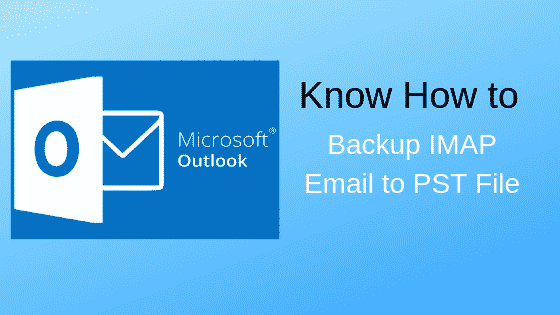
Email Backups
“I’m afraid you’ve lost your contacts and calendar events…”
That’s a message I had to give one of my customers, this week, who didn’t realise that when using IMAP/POP3 email, Outlook should be backed up.
Whoever hosts your domain, e.g. “yourcompany.co.uk”, usually offer two types of email system – IMAP/POP3 or Exchange. Exchange is the better of the two, is technically more sophisticated, and is usually more expensive, IMAP/POP3 is simpler but has some limitations which are not always understood. What few people realise is that, with IMAP/POP3, their contacts and calendar events are stored locally on their computer. In the event of a crash or breakdown, their email can be rebuilt from the host BUT it will not include contacts and events. Also, the amount of email stored on the server may be as little as 2 weeks!
There is a simple solution. BACKUP your Outlook to a PST file regularly and keep this offline i.e. separate from the computer it was made on.
If you are not sure how to do this or need help call us.



This Post Has 0 Comments