In less than 18 months, Microsoft will officially stop supporting Windows 10. This doesn’t mean…
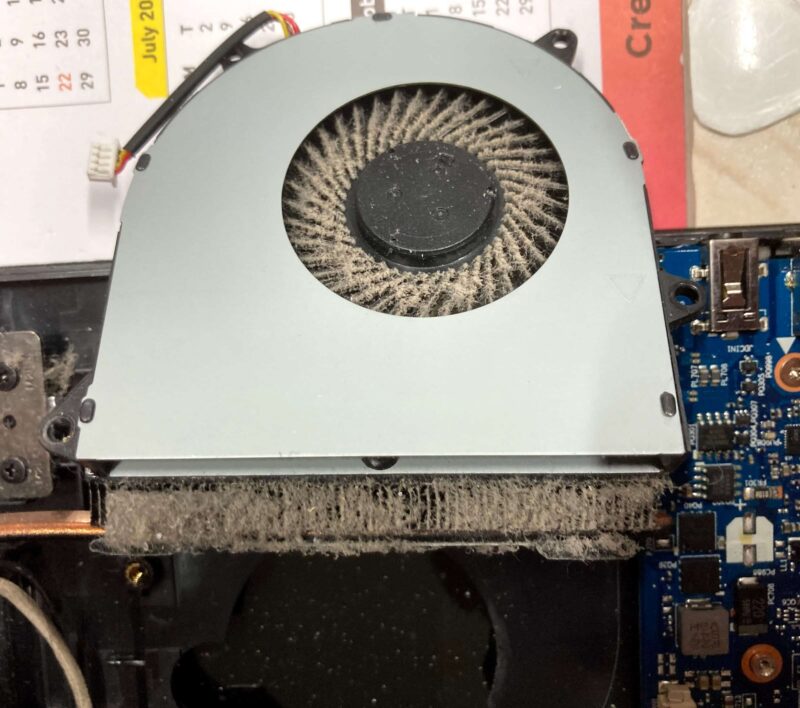
Keep your laptop cool!
A really common problem with laptop computers is overheating and two of the most frequent causes are easily prevented.
Firstly, it is important to understand that the Central Processing Unit (CPU) inside your laptop computer generates a lot of heat that needs to be dissipated, or else it will fail through thermal breakdown. This is why most laptops have at least one fan which is spins faster or slower depending on the temperature of the CPU.
Now if you have ever used a laptop on your lap you will probably have noticed it getting warm. Consequently, a lot of people place a cushion between their lap and laptop to keep comfortable however what they don’t realise is that the cushion can block the air vents used by the fan which then has to work harder. In turn, this makes it run hotter until eventually, it fails. The answer is to use a laptop tray which allows air to pass under the computer and into the air vents.
The other cause of many breakdowns is the accumulation of dust and debris that clog up the cooling fins of the heatsink inside the computer. This often happens where the computer is regularly used around soft furnishings typically found in sitting rooms and bedrooms. It is a good idea to prevent this build-up by using a vacuum cleaner on and around the air vents. If you can see build-up that won’t move, it’s best to have your computer serviced by a qualified technician before it leads to a more expensive problem.
Both laptop and desktop computers will benefit from some basic home maintenance from time to time. Keep them clean, blow the dust out of them and check for unusual noises or behaviors. Slow startups, fan-noise or whining, and disk chattering are all signs that need further investigation – don’t wait until it gets worse!
Lastly don’t forget to back it up. If you have precious photos, or important files on it make sure you have copies on another device. USB memory sticks are an inexpensive solution but please make sure they are used only for copies and not as a primary storage device. Too often I have seen someone transfer all their data onto an external drive or memory stick and then clear down their hard drive, later to have this fail and lose everything.
If you are unsure about your Laptop’s condition or need help and advice regarding backups and security, feel free to call us. We solve computer problems but we prefer to prevent them!



This Post Has 0 Comments