In less than 18 months, Microsoft will officially stop supporting Windows 10. This doesn’t mean…
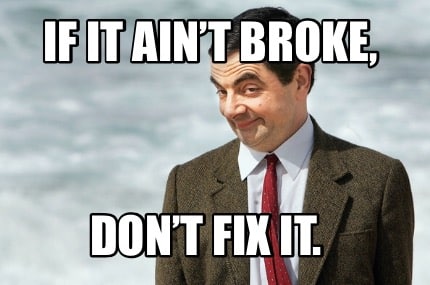
If it ain’t broke, don’t fix it…
Does this apply to older PCs and Laptops running Windows 7?
No! Sadly, perfectly good systems can become the target for unwanted attention and subsequent distress.
Here’s the thing, Microsoft stopped supporting Windows 7 back in February 2020. Now that may not seem to be a big deal if your computer is working fine and doing what you want it to do, BUT Since then, there have been no protective security patches or updates issued by Microsoft which means hackers and scammers have been having a field day scanning for Windows 7 machines and wreaking their brand of misery on unsuspecting users.
To avoid becoming a victim, you should NEVER use Windows 7 while connected to the internet. Do not rely on anti-virus and anti-malware applications as these can only protect you so much. The vulnerabilities are in the Windows 7 itself. If you are using a Windows 7 machine off-line, then you should be OK but watch out for attaching external sources such as memory sticks or hard drives.
What should you do?
You have two choices. If your machine is relatively new (let’s say under 6 years old) you can probably upgrade it to Windows 10 fairly painlessly. Windows 10 has matured since its first release and is now rock-solid. It can take a little time to get used to, but it really isn’t very different to Windows 7 once you become familiar with it.
The key requirements for a successful upgrade are that the computer has a compatible CPU and enough RAM (4GB+). Sometimes an upgraded machine can be quite sluggish, and this is often due to a ‘tired’ Hard Disk Drive (HDD). HDDs slow down over their lifetime (some more than others). A simple upgrade is to replace these with SSDs (Solid State Drives) which use just memory chips and have no moving parts. These are much more responsive than HDDs and can be up to 10 times faster!
If you are not so lucky and your machine is a bit too old to upgrade – don’t spend any further money on it – its time to replace it! New PCs and Laptops can be like a breath of fresh air if you have been struggling with an old system. One of our most popular services is setting up and migrating a customer’s new machine with all their documents, pictures, and files transferred to minimise the impact of the change.
If you are unsure what to buy give us a call at PC-FIXED, we keep on top of the latest ‘best buys’ or can even build you a custom PC to your exact requirements.
Finally, a word of warning –
We see so many computers with corrupted system files usually caused by unnecessary ‘driver updates’ or ‘system tune-up’ programs. If you are using an up-to-date version of Windows 10 it looks after itself perfectly well and doesn’t need lots of add-ons. The only thing we recommend in addition to Windows 10 is a main-stream subscription-based anti-virus / anti-malware program such as Malwarebytes, MacAfee, Norton, Emisoft, Eset, or Bullguard. Please do not rely on free versions such as AVG or AVAST. If they worked why would they give them away!



This Post Has 0 Comments