In less than 18 months, Microsoft will officially stop supporting Windows 10. This doesn’t mean…

Speed up your PC or Laptop!
Upgrade your laptop to an SSD with up to 10 x performance boost!!
Have you noticed how your computer seems to take ages to boot up (especially since Windows 10)? Well here’s a simple solution to speed up your PC that will get you going much faster and transform your computer or laptop performance.
Most laptops and PCs have conventional Hard Disk Drives (HDDs) which tend to get slower after a couple of years and as they fill up. These can be now replaced by the latest kind of Solid State Drives (SSDs) which are much faster, have no moving parts, and use less power, however, until recently, these have been quite expensive. The good news is that now SSDs have come right down in price making them a very attractive and valuable upgrade.
One thing to note is that SSDs come in smaller capacities than their conventional equivalents so you may need to assess just how much you actually need. In many cases, HDDs have a lot of free space which is wasted so you can downsize quite safely.
Have a look at the video below
Trust me, If you get bored the HDD machine takes over 3 1/2 minutes to boot up!
What’s involved?
- Contact us and make a booking
- Drop off your laptop to us here at PC-FIXED in Stone (a Collect & Return service is available for a small charge) – don’t forget your charger and your startup credentials.
- We will extract your HDD and clone it onto a brand new SSD.*
- We will then fit the new SSD into your laptop, test and complete the installation
(Optional) We will then convert your old HDD to an external USB drive which you can then use as a backup drive** - Collect your upgraded laptop usually within 48hours and enjoy a faster computing experience!
Costs
240GB – from £99
500GB – from £149
Price can vary depending on the make and model of your computer. typical cost for a 240GB laptop is £125.
Options
Convert old HDD to USB3 external drive** £15
Collect & Return (depending on the distance from Stone) £15-£30
Pre-requirements
Your PC or laptop must be running Windows 10. If you are still running Windows 7 or 8 this must be upgraded first. Most PCs and laptops can be upgraded to Windows 10 but not all. PC-FIXED can check yours for compatibility and can provide you with a quote.
Notes
Reliability
All SSDs PC-FIXED provides are brand new and come with a minimum 12month warranty. We will choose the make most appropriate for your machine from leading manufacturers such as Western Digital (WD), Seagate, Samsung, Crucial, and Toshiba. As these are memory devices with no moving parts they are inherently more reliable than the HDDs they replace.
Capacity
In order to check how much capacity you need, open file explorer and right-click on drive C:, select properties and see how much used and free space you have. The minimum size SSD should be ‘used + 30%’
Occasionally drives are partitioned into C: and D: drives you will need to add these together to calculate the total size.
Cloning
*Very, very occasionally some older drives will not clone. If this happens we will stop the process and there is no charge. Please note the cloning process will not change anything on the original drive. It merely copies from it so the process is virtually risk-free.
Conversion
**Rarely some older HDDs will not convert to USB. If this happens we will return your original HDD for you to keep safe as a Fall-back.



This Post Has 0 Comments