In less than 18 months, Microsoft will officially stop supporting Windows 10. This doesn’t mean…
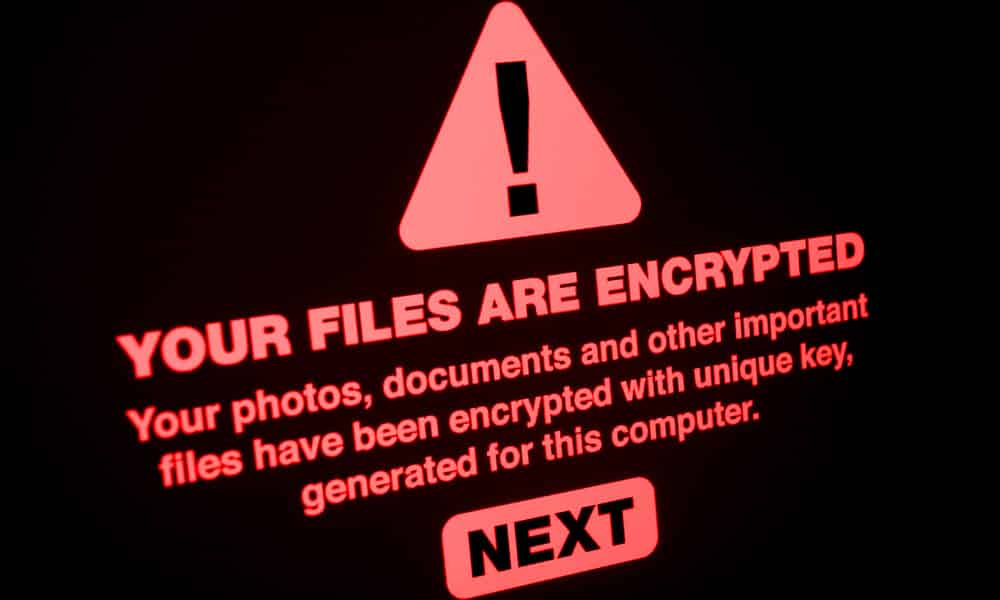
Expect the unexpected!
If there is one thing we should all have learned after Covid19, we now know things can change radically very quickly. Were we prepared? had we considered the possibility that drastic changes could be forced on us? In fairness, recent events were unprecedented however it goes to show that nothing should be taken for granted and those that had some form of Business Continuity Planning are likely to recover better than those who hadn’t.
When it comes to IT and computers, individuals, organisations and small businesses are constantly being targeted by criminals intent on making money out of you.
Much like Coronavirus, computer viruses attack the weak and the vulnerable. Their purpose range from nuisance through disruption to holding you ransom. Once they have a foothold the consequences can be catastrophic. Make no mistake, the worst-case scenario involves losing all your data.
It is not generally known, but some infections are irrecoverable – i.e. paying the ransom doesn’t always result in getting your data back.
So what should you do?
Prevention and protection
- Always keep your systems, computers laptops etc. up to date. Check for Windows updates regularly. Do not use unsupported versions of Windows such as W7.
- Keep your browser (Edge, Chrome, Firefox) updated and take note of any messages that they pop up. Often these are your first line of defence. If they alert you that the website you are visiting is unsafe then it probably is!
- Always use a premium Anti-Virus, Anti-Malware application on your computer, and keep it and your subscription up to date. Beware of ‘free antivirus’ software such as AVG and AVAST. In my experience, these rarely provide adequate protection and can even come bundled with their own form of unnecessary malware such as ‘tune-up’ software.
- Be on your guard for rogue emails or unsafe websites. Not just you, but everyone who uses your computers. Most viruses and malware come via user interactions – opening links in emails, downloading ‘useful’ apps…
- Take particular care when getting new programs or apps. Try Microsoft’s ‘Store’ first as these are safety checked. If using a software distribution site such as download.com check that the link you are selecting is the program you want. These sites can trick you into downloading other unwanted apps.
- Consider adopting an IT managed support service to ensure your systems are regularly checked.
- Adopt a robust backup regime and keep it up to date. All your key data should be in more than one place i.e. on your computer, on an external device (HDD or memory stick- kept separate from your computer), and if possible copied to cloud storage.
Action
- If you get a message saying you have been infected, disconnect from the internet (select airplane mode from the action centre at the bottom right of your screen – you may have to select expand to see it). Shut down your computer, then get expert help.
- If your computer is part of a local network shut all the other machines down too.
- If you are covered by an IT managed service, contact them, and follow their instructions.
You may be facing a period of computer outage while attempts are made to recover your data. If your backup regime is healthy you may get back to normality in a day or two but expect any infected computers to be completely wiped and reinstalled. Having records of what was previously installed and setup on it will help greatly. An IT managed support service can minimise disruption and should get you back up and running in the shortest time.
One last thought. Imagine your computer(s) have just failed catastrophically, what would be the impact, what could you not do without? Take time to think it through. There maybe some low-tech options you could implement simply like keeping a hard copy of your contacts file or having an independent laptop with copies of your key apps and data kept at home.
PC-FIXED offer a range of managed IT services called PCCARE. Contact us today to discuss your setup and see if we can help prevent you from falling foul of computer nasties.



This Post Has 0 Comments