In less than 18 months, Microsoft will officially stop supporting Windows 10. This doesn’t mean…
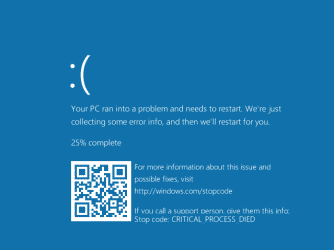
12 tips for keeping out of PC trouble
Here are a few simple tips to keep you and your computer out of trouble!
- Keep your PC / Laptop properly backed up
- Keep a recovery file (copies of all your settings and installed application) and keep it up-to-date
- Keep your Windows up-to-date
- Do a full shutdown / switch off as opposed to standby at least once a week.
- Always use an up-to-date anti-virus application (but do not use more than one)
- Always use an anti-malware application (but do not use more than one)
- Be watchful when letting anyone else use your PC and never let them have your passwords!
- Do not download free stuff that promises to ‘speed up’ or ‘fix’ your PC from the internet – if it was any good they’d charge for it!
- Just like door-to-door salesman, unsolicited emails should not be opened. Do not follow or open links in these unsolicited emails. Be suspicious of all emails as some can supposedly come from friends or known contacts when in fact they are not. If in doubt create a separate email to the sender and ask them have they sent you an email.
- Avoid subscribing to email groups, these tend to get shared and you end up being spammed.
- Be careful of clicking ‘unsubscribe’ on unwanted or unsolicited emails. If the site is using a proper mailing system such as MailChimp you should be OK, however some of the more ruthless spammers just pick email addresses at random and use the unsubscribe to confirm you are real. If in doubt, just move these messages to junk folder and flag or block the sender and avoid the unsubscribe option.
- You can find which messages come from mailing lists by searching for messages with the word ‘unsubscribe’ in them. Work your way through the list in preview and right-click any messages from which you want to block the sender. Select junk, block sender.



This Post Has 0 Comments